Description
This project helps to manage the schedule and works automatically according to it. You have to set the instructions at once and then it will work accordingly. Press the first push button to set the number of periods. You can see the entered data on the LCD screen. You can set as many periods as you want. Use the last push button to confirm the periods then set the time for each period in this cool Arduino mini-projects. You can increment or decrement the time with the help of the other two push buttons. The time represent in LCD is in seconds. Then confirm the time and a timer will start on the LCD. When the time is over the buzzer starts ringing.







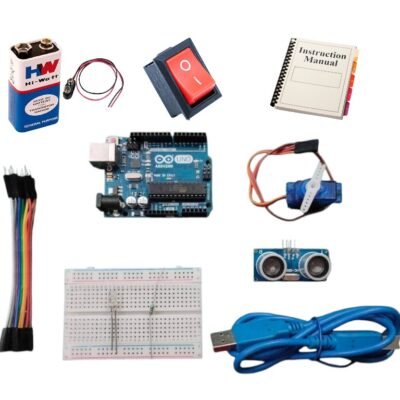


Reviews
There are no reviews yet.